March 21, 2011: PhotoChances at Facebook
- Let's see if we revive a Facebook page for the program. Feel welcome to participate and share your photos.
February 26, 2011: PhotoChances LAB Version 4.5
- Faster!, now the program uses multiple processors if available in its operations.
- Option allowing to set the DPI when saving an image
January 14, 2011: PhotoChances LAB Version 4.4.004
- Preserved more EXIF information from the original image
May 6, 2010: PhotoChances LAB Version 4.3.001
- Added Copy/Paste functionality to interact with other applciations: On other imaging programs copy your image, in PhotoChancesl select Edit/Paste (or press Contro+V). Later you can send the image back to the other program by copying the results from PhotoChances (Edit/Copy or Control+C) and "pasting" there
April 21, 2010: PhotoChances LAB Version 4.3
- Added Golden ratio (phi number) to the crop aspect ratios. When cropping it can show divisions by thirds or phi number (keys Control+P / Alt+P, P, 3). Useful to analyze images
- The crop settings have been added to the main menu (under Edit) and to the popup menu of the image (when a crop is active)
September 1, 2009: PhotoChances LAB new version 4 with new interface
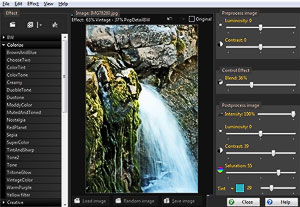 New version 4.0 with a new interface and all the effects at hand, easily navigable in a single column.
New version 4.0 with a new interface and all the effects at hand, easily navigable in a single column.
March 14, 2009: New version 3.8
- New effects in the store (see in BW XIXCentury, it simulates old film with realistic grain)
- Added button for loading images randomly (in stand-alone)
February 7, 2009: PhotoChandes LAB and Plugin in a single product.
New version 3.7
New version 3.7
- PhotoChances LAB and Plugin have been merged in a single product (PhotoChances LAB) that will install optionally the plugin.
- Version 3.7 includes predefined standard crop ratios.
- Option to reset effect leaving the image being controlloed only with the postprocess controls.
- Enhanced help contents.
November 28, 2008: New versions of LAB 3.5, Plugin 1.5 and Explorer 3.4
- Coloring changed in the LAB and Plugin: Now you can choose several coloring modes and it offers more subtle and useable color toning (try directly with an image without any effect)
- PhotoChances Plugin now is more stable under heavy memory usage. Removed the Save Image button that was confussing in a plugin (but the option is still in the File menu, the idea of that option is allowing to save a jpeg of the image loaded in the plugin so the effect active can be retrieved later loading that file)
November 2008: New module PhotoChances plugin (compatible plugin with PhotoShop and other image procesing apps)
- All the effects and the significant features of the LAB module in a PhotoShop plugin.
With it you can invoke easily the effects directly from PhotoShop and finetune them at will.
October 2008: PhotoChances LAB New version 3.3
- Random effect options in a window (click the down arrow in the Randon Effect)
September 2008: PhotoChances LAB New version 3.2
- Ability to rotate images either with buttons or from the menu
- Undo/Redo now take into account crops and rotations.
- Load images randomly: Holding down the Alt key while pressing the Load Image button will load an image randomly choosen in the folder or collection of folders set the settings.
Try this for some fun: Run PhotoChances LAB, load any image (with the button "Load image" and load some effect (for example try a new one, in the store of recipes look in Paint and choose Comic-Hero.
Now hold down the Alt key and go clicking Load Image and you will see your images with that effect.
August 2008: PhotoChances LAB New version 3.1
- New option in the main menu to open the store of effects in Windows explorer (useful to organize and to drag effects to the program)
- Support of larger images
- Aesthetical adaptations to Windows Vista
June 2008: New Version 3. PhotoChances split in two products, "Explorer" and "Lab"
- Now PhotoChances can be acquired in two independent products.
PhotoChances Explorer is the slideshow of the photographs running randomly with random effects.
PhotoChances Lab allows loading the effects in an image and applying them to any other image. It also has a collection of assorted effects to use immediately and the Random effect button that generates new renditions of the picture on the fly.
Each one can be installed and can be bought independently.(Users who bought previous version have this for free -both products-)
April 2008: New Version 2.8
- Added a standard menu to the Lab mode with all the options, it shows all the possibilities grouped
- Changed the term "Recipe" in the program for "Effect" that seems to express more clearly what it is about
- Different icon to differentiate the Slideshow
- And some new effect and others refined
March 2008: New Version 2.7
- Random Recipe button with options to delimit the styles of effects
- New recipes and refinded old ones. New moderated black and white Acutance. And four new ones named HiRange producing HDR style effects.
- Improved performance
December 2007: New Version 2.6
- A "Random recipe" button in the Lab window, will generate instant recipes.
- Optional tool for trimming the image: Click and drag in the preview in the Lab window
- Undo / Redo buttons
October 26, 2007: PhotoChances new minor version 2.5.2
- Fixed a bug that provked some effects to repeat especially at the beginning of the slideshow
October 24, 2007: PhotoChances new build minor version 2.5.1
- Added keyboard shortcuts to each option in Settings: Pressing the first letter of each tab will access that tab, for example pressing E will open "Effects"
October 7, 2007: PhotoChances new version 2.5
- New family of effects "Paint", produce oil paitings of the images that look very nice on the screen and especially printed.
- Other effects enhanced
- Performance and hardware compatibility enhanced. Now it runs well in Macs with Bootcamp
- In lab mode the postprocess controls are faster
September 5, 2007: PhotoChances version 2.4
- New recipes/effects: BoostBlack, LiftBlack, TintShades and Vintage. Sepia added to the store of recipes.
- New program Icon. New base image of recipes.
- Performance in some areas improved and bugs fixed.
August 9, 2007: PhotoChances maintenance release 2.3a
- Two new recipes/effects added in photoprocessing (Sepia and Clarify)
- Recipe is additionally stored in the Exif's maker note
August 6, 2007: PhotoChances new version 2.3
- Recipes are stored on Exif's User Comment (Before it was in the Exif's MakerNote but PhotoShop erased the info when resaving
July 30, 2007: PhotoChances new version 2.2
- Optimiezed performance
- Printing: In the Lab window there's an button to print the current image
- Some recipes refined
June 17, 2007: PhotoChances new version 2.1
- In evaluation mode the program allows saving without watermar during 15 days
- Recipe was stored in the EXIF description of the saved file, now goes to the EXIF MakerNote (freeing the Description for other data)
- New effects added
May 1, 2007: PhotoChances new version 2.0
- Lab Mode: Now the program allows editing the images it produces and reproduce the same effect on any other image
- Each image captured contains the recipe and can be loaded at any time loading its recipe to be used on other photos
- The Lab window has features for storing favorite recipes for quick access.
- New effects